How to Set Up Patient Self-Scheduling for Your Practice?
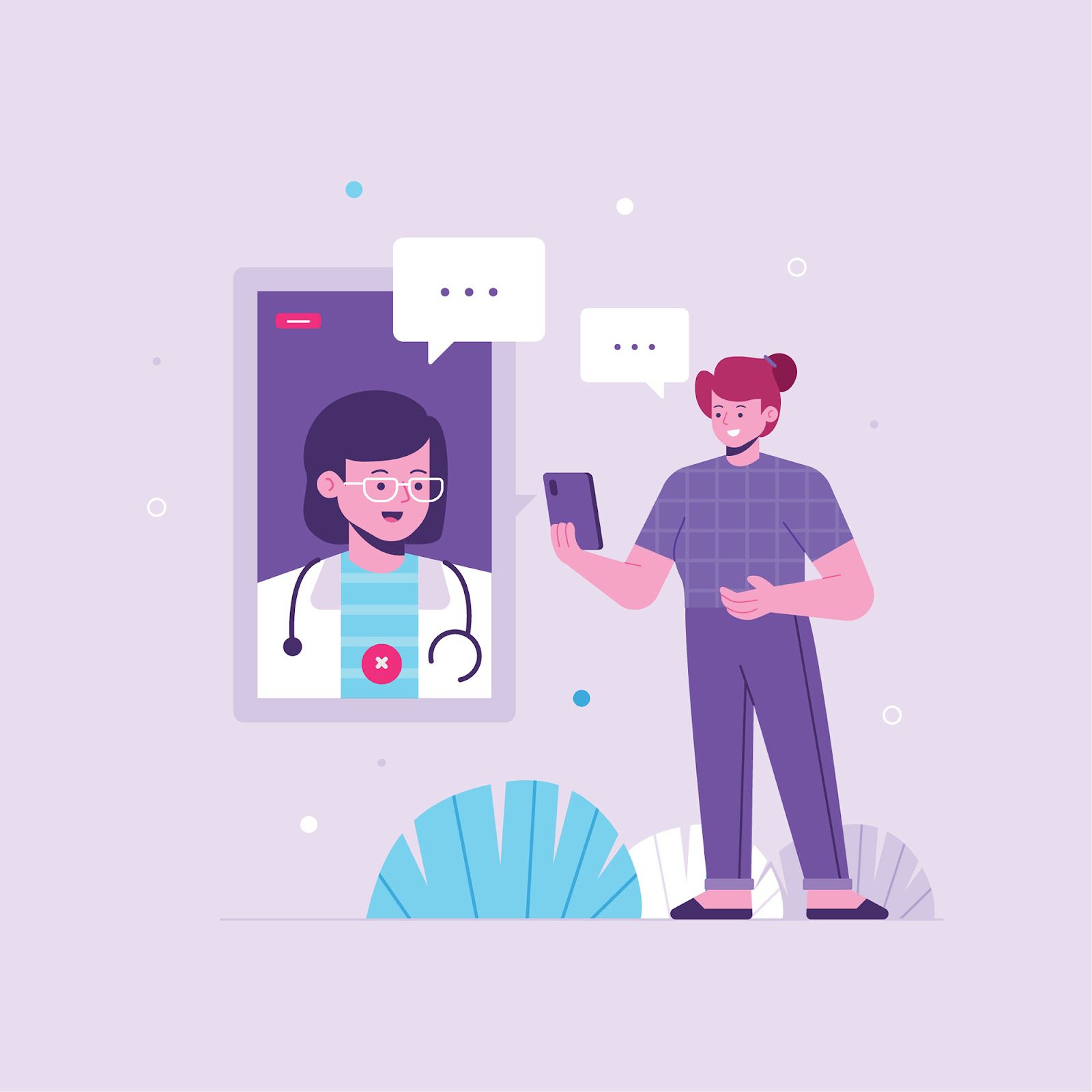
Your patients are busy. They don’t have time to sit on hold, wait for a call back, or navigate clunky phone trees just to book an appointment. They want the same ease of scheduling to attract new patients as they get when booking a flight or ordering groceries—fast, simple, and available 24/7.
Yet, for many practices, scheduling remains an outdated, manual process—one that eats up front desk time, frustrates patients, and leaves your schedule full of gaps.
You already know automation is the answer. It eliminates inefficiencies, reduces no-shows, and gives patients the control they want. But when it comes to actually setting it up, the hesitation kicks in. What platform should you choose? Will it integrate with your existing systems? Will it create more problems than it solves?
The good news? Implementing self patient scheduling doesn’t have to be complicated. With the right approach, you can create a seamless, efficient booking system that benefits both your practice and new patient acquisition. Let’s break it down step by step.
What is Patient Self-Scheduling?
Think of patient self-scheduling as the modern front door to your practice—but instead of calling in and waiting on hold, patients book appointments online in just a few clicks.
It’s a real-time, automated scheduling system that integrates directly with your practice management software (PMS), giving patients access to available time slots without any manual intervention from your staff.
Unlike traditional scheduling, where appointment availability is locked behind front desk hours and back-and-forth phone calls, self-scheduling runs 24/7. Patients can book, reschedule, or cancel appointments anytime—whether it’s during a lunch break, after work, or at midnight.
The real power of self-scheduling comes from intelligent automation. Advanced systems factor in provider availability, appointment types, and real-time scheduling rules to prevent double bookings, reduce gaps in the schedule, and ensure patients get the right time slot for the care they need.
Why Do You Need to Offer Self-Scheduling to Your Patients?
Because patients expect it.
This industry is no longer an exception to digital transformation. 64% of patients now prefer booking online, and nearly 80% say they’re more likely to choose a provider that offers digital scheduling options (Source). If your practice still relies on manual appointment booking, you’re already behind.
But this isn’t just about patient preference—it’s about operational efficiency. Here’s why self-scheduling is a must-have, not just a “nice-to-have”:
1. Boosts Patient Satisfaction & Engagement
Patients want control. When they can do basic appointment booking on their terms—without calling, waiting on hold, or navigating office hours—they feel empowered. Real time self-scheduling removes a major friction point and keeps patients engaged with your practice.
2. Reduces No-Shows with Automated Reminders
Forget manual confirmation calls. With automated reminders via SMS, email, or app notifications, patients are less likely to forget their appointments. Some platforms even allow easy rescheduling, keeping your calendar full instead of dealing with last-minute cancellations.
3. Optimizes Your Schedule & Minimizes Gaps
Self-scheduling software ensures that appointments are strategically distributed throughout the day. With smart scheduling logic, you avoid bottlenecks, prevent overbooking, and make the most of your available slots.
4. Frees Up Staff for Higher-Value Work
How much time does your front desk spend handling scheduling calls? With self-scheduling, that number drops dramatically. Instead of being stuck on the phone, staff can focus on patient access care, in-office workflows, and operational efficiency.
5. Real-Time Availability Improves Access to Care
Patients can instantly see open slots and book without delays. This means faster access to appointments, improved patient flow, ROI and guaranteed patient recall.
How to Set Up Patient Self-Scheduling for Your Practice?
Implementing patient self-scheduling isn’t just about adding an online booking tool—it’s about creating a seamless system that improves efficiency, reduces administrative workload, and enhances patient experience. But setting it up the right way requires careful planning. Here’s how to do it step by step.
Step 1: Define Your Scheduling Needs and Goals
Before choosing a self-scheduling system, take a step back and assess your practice’s specific needs. Without clear scheduling rules, automation can create more problems than it solves.
- Identify Appointment Types – Decide which types of visits patients can book online, such as consultations, follow-ups, or procedures.
- Establish Provider Availability – Set clear scheduling rules for each provider, including working hours, break times, and exceptions.
- Define Booking and Cancellation Policies – Determine how far in advance patients can schedule, reschedule, or cancel appointments.
- Prevent Overbooking – Ensure your system automatically limits the number of appointments per provider to avoid scheduling conflicts.
A well-defined scheduling strategy ensures a smooth transition to automation without disrupting clinic operations.
Step 2: Choose the Right Patient Self Scheduling Software
Not all scheduling platforms are built the same. The system you choose should integrate seamlessly with your existing tools, provide flexibility, and prioritize security.
Look for a platform that offers:
- PMS Integration – Syncs with your practice management system for real-time updates.
- Custom Booking Rules – Allows you to configure appointment durations, provider-specific availability, and buffer times.
- Automated Reminders and Confirmations – Sends SMS and email notifications to reduce no-shows.
- Multi-Device Accessibility – Ensures patients can book appointments from any device, whether mobile, desktop, or tablet.
- HIPAA Compliance – Protects patient data and ensures regulatory compliance.
Choosing the wrong platform can lead to inefficiencies, frustrated patients, and increased manual work. Invest in a system that fits your practice’s workflow from the start.
Step 3: Configure the Scheduling System
Once you’ve chosen a scheduling platform, it’s time to set it up to match your practice’s specific needs.
- Integrate with Your PMS – Ensure real-time updates between patient records and appointment slots.
- Set Up Provider Availability – Define working hours, break times, and holiday exceptions for each provider.
- Configure Appointment Types – Categorize different appointment types and assign the right duration for each.
- Enable Automated Notifications – Set up confirmations, reminders, and follow-ups to keep patients informed.
- Customize Patient Intake Forms – Collect necessary details before the appointment to streamline check-in.
- Establish Cancellation and Rescheduling Rules – Define cut-off times for last-minute changes to prevent scheduling disruptions.
A properly configured system eliminates the need for constant manual adjustments, keeping the scheduling process smooth and efficient.
Step 4: Test the System Before Going Live
Before launching self-scheduling for patients, conduct a thorough test to identify and resolve potential issues.
- Book Test Appointments – Simulate different appointment types to ensure everything works as expected.
- Check System Notifications – Verify that confirmations, reminders, and cancellations are being sent correctly.
- Test Across Multiple Devices – Ensure the booking experience is smooth on mobile, tablet, and desktop.
- Validate Provider Calendars – Make sure provider availability syncs correctly and prevents double bookings.
- Review Security and Compliance – Confirm that patient data is encrypted and properly protected.
Skipping this step can result in scheduling errors, patient frustration, and a chaotic rollout.
Step 5: Train Staff and Enable Patients
For self-scheduling to be successful, both your staff and patients need to know how to use it.
Train Your Staff On:
- Navigating the scheduling system
- Managing patient inquiries and troubleshooting issues
- Handling overbookings, cancellations, and schedule changes
Enable Your Patients Through:
- Website and Patient Portal Updates – Provide clear instructions on how to book appointments online.
- Email and SMS Announcements – Inform patients about the new system and how it benefits them.
- In-Clinic Signage – Display QR codes or step-by-step instructions for easy access.
- Live Demonstrations – Offer a quick video walkthrough or one-on-one guidance for less tech-savvy patients.
Without proper training and communication, adoption rates will be low, and patients may continue calling to book appointments.
Step 6: Launch and Monitor Performance
Once the system is live, track its performance to ensure it’s meeting both patient expectations and practice efficiency goals.
Monitor key metrics such as:
- Adoption Rate – The percentage of appointments booked through self-scheduling.
- No-Show Rate – Compare rates before and after implementation to measure improvement.
- Patient Feedback – Gather insights on ease of use, technical issues, or areas for improvement.
- Operational Efficiency – Assess how self-scheduling impacts staff workload and call volume.
Regularly reviewing performance data helps you refine the system, address any issues, and maximize its effectiveness over time.
If you’re ready to take the next step but want a visual guide, check out our detailed walkthrough on setting up patient self-scheduling:
How to Choose the Right Patient Self-Scheduling Platform?
You’ve shifted to an online system, but the chaos hasn’t disappeared. Appointments may be booked digitally, yet most of your workflow is still manual. You’re juggling different tools—one for reminders, another for metrics, another for marketing. By the end of the day, it’s not just frustrating—it’s costing you time, revenue, and patient trust.
A true self-scheduling system doesn’t just let patients book an appointment—it seamlessly integrates into your practice, automating confirmations, reminders, follow-ups, and even payments. If you’re still managing multiple disconnected tools, you haven’t solved the problem—you’ve just moved it online.
Why Leading Dental Practices Choose Practice by Numbers
Practice by Numbers is a fully integrated platform designed to eliminate inefficiencies and automate patient interactions. The result? Less admin work, fewer no-shows, and a smarter, more profitable practice.
Here’s what real dentists have to say:
“I used to juggle Dental Intel and Modento, but Practice by Numbers is in a league of its own. The Stripe integration alone is a game-changer—patients can pay instantly, no follow-ups needed.”
– Dr. Cricket Graham, Graham Family Dental & Cricket Dental
“This platform was clearly built by people who understand the day-to-day of running a practice. The automation features alone have transformed how we operate.”
– Dr. Avis Barker, 32 Pearls
“I’ve tested nearly every practice management and patient communication tool out there. Practice by Numbers isn’t just another software—it’s the best one I’ve used.”
– Dr. Ankur A. Gupta, North Ridgeville Family Dentistry
How to Get Started?
Now that you know how to set up patient self-scheduling for your practice, it’s time to put it into action. Getting started is simple. Choose a dental performance software platform like Practice by Numbers. These platforms make it easy to simplify scheduling, automate patient communication, boost efficiency, and increase revenue.
Conclusion
The way patients schedule appointments is changing, and so is the way successful practices operate. Manual scheduling, fragmented tools, and inefficiencies aren’t just frustrating—they’re holding your practice back. Patients expect convenience, and your team needs smarter workflows, not more work.
By implementing an integrated self-scheduling system, you’re not just giving patients the ability to book online—you’re creating a seamless, automated experience that reduces no-shows, improves patient engagement, and optimizes your resources. The right system doesn’t just move scheduling online; it transforms how your practice runs. The question isn’t whether you should adopt self-scheduling—it’s how long you can afford not to.
Frequently Asked Questions
1. How do I ensure self-scheduling doesn’t lead to overbooking?
A well-configured system allows you to set booking rules, provider availability, and appointment buffers. Smart scheduling ensures appointments are spaced appropriately, preventing overbooking and last-minute bottlenecks.
3. How does self-scheduling reduce no-shows?
Automated reminders via text and email keep patients informed and engaged. Many systems also offer easy rescheduling options, reducing last-minute cancellations and improving attendance rates.
5. How do I measure the success of self-scheduling?
Track key metrics like adoption rates, no-show reduction, patient feedback, and staff workload changes. Over time, you should see increased efficiency, better patient satisfaction, and fewer scheduling-related headaches.
2. Will self-scheduling work for all types of appointments?
Yes, but it depends on how you configure it. Routine visits, consultations, and follow-ups can be self-scheduled, while complex procedures may still require staff intervention. A flexible system lets you define which appointments are eligible for self-booking.
4. How do I introduce self-scheduling to my patients?
Promote it across multiple touchpoints—your website, email, SMS, and in-office signage. Educate patients on how easy and convenient it is, and ensure staff encourage adoption during visits.
Are you ready to revolutionize your practice? Schedule a demo today!
Together, we can elevate the patient experience and redefine the standard of excellence in dental practices nationwide.




