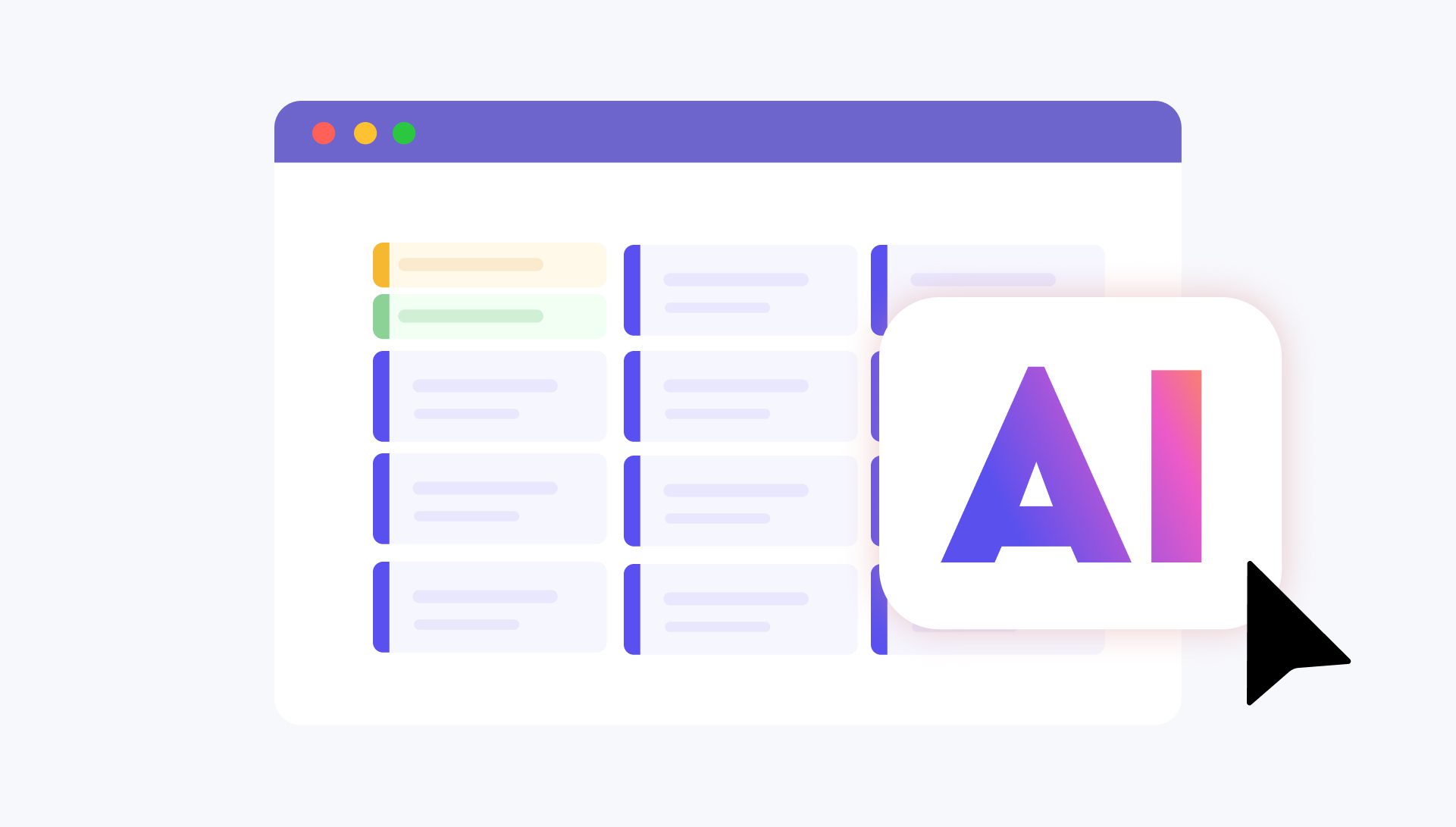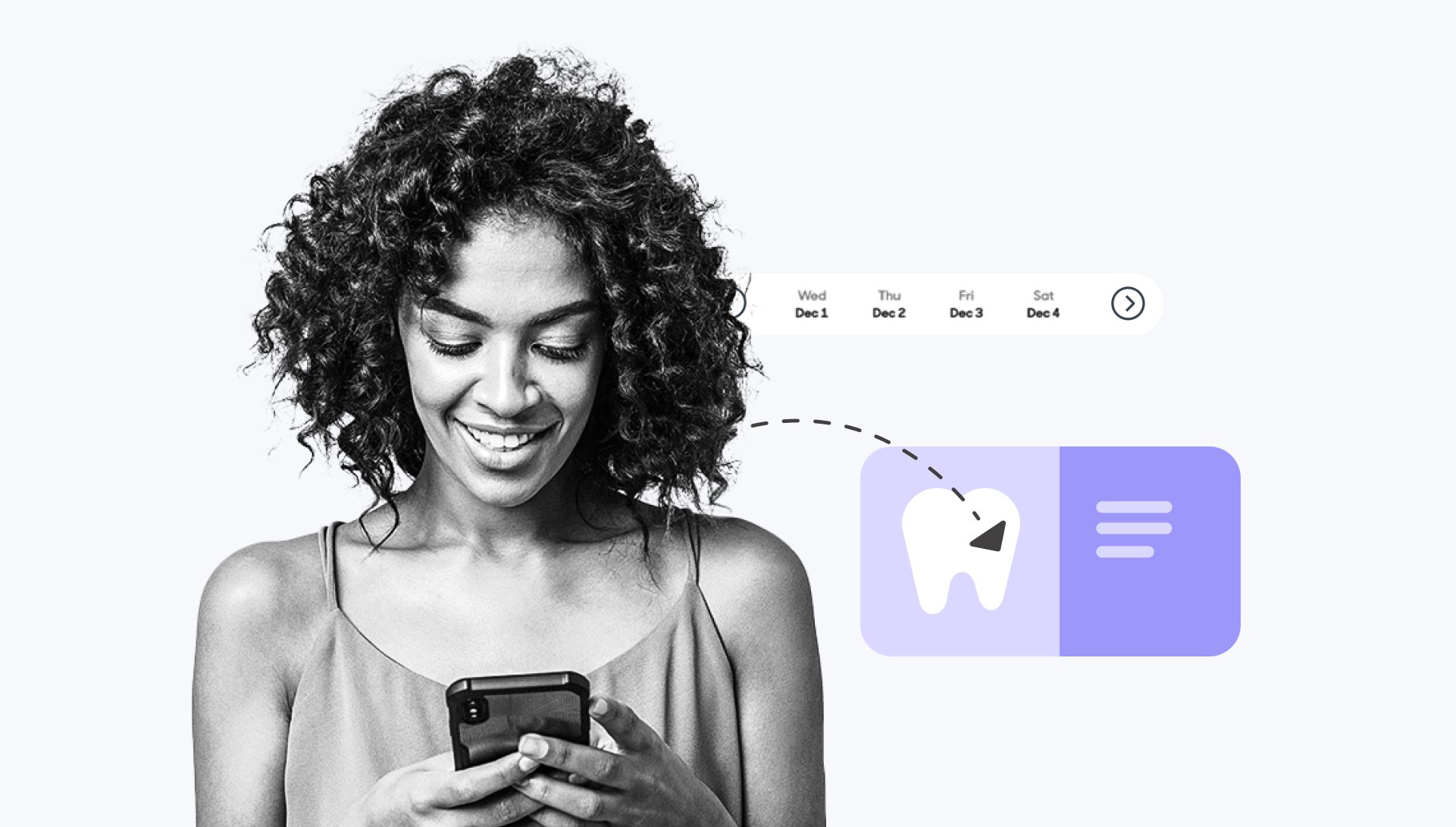How To Reduce Costs with a Paperless Dental Practice?

Drowning in Paperwork? Here’s Why It’s Costing Your Dental Practice More Than You Think.
Your front desk is buried in patient forms. Your team wastes time searching for lost charts. Your storage cabinets are overflowing with paper that barely gets used—but still needs to be managed, filed, and secured.
Sound familiar?
Paper-based workflows aren’t just inconvenient; they’re actively costing your practice time, money, and patient satisfaction. Every misplaced document means wasted hours. Every manual process slows down your staff. And every outdated system frustrates patients who expect the same digital convenience they get in every other part of their lives.
The problem isn’t just inefficiency—it’s lost revenue, staff burnout, and patients slipping through the cracks.
Going paperless isn’t just a modern upgrade; it’s a necessity. We’ll break down the biggest pain points of paper dependency and show you five simple ways to make the switch—without disrupting your operations. Let’s get started.
Are Dental Offices Required to Go Paperless?
Short answer—no, but can you afford not to?
While there’s no law forcing dental practices to go paperless, the reality is that manual, paper-based workflows are slowing you down and frustrating both patients and staff. Here’s why sticking to paper isn’t just inefficient—it’s actively holding your practice back:
- Patients expect digital convenience. Nobody wants to fill out forms on a clipboard when they can do it on their phone before their visit. A slow, outdated check-in process creates frustration before the appointment even begins.
- Paper processes waste time and resources. Every time your staff hunts for a missing chart, prints forms, or manually updates records, that’s time lost. It takes an average of 10 minutes to retrieve, copy, and refile a single paper form. Now multiply that by hundreds of forms per month.
- Manual scheduling and reminders lead to costly no-shows. Practices relying on phone calls and postcards are at a disadvantage. Automated digital reminders reduce no-show rates and free up your front desk for more important tasks.
- Compliance risks increase with paper records. HIPAA requires secure patient data management, and paper files are a liability. Digital records ensure compliance, reduce errors, and make audits easier.
- Paper-based billing and claims slow down revenue cycles. Digital payment systems, automated claims submission, and online patient billing streamline collections and improve cash flow.
While you are making the switch to paperless, do a quick check-in on your workflow to see if you are making these common mistakes in your management! Read our blog here.
What are the 5 Steps to Becoming a Paperless Dental Practice?
 Going paperless isn’t just about eliminating physical files—it’s about optimizing efficiency, improving compliance, and creating a seamless patient experience.
Going paperless isn’t just about eliminating physical files—it’s about optimizing efficiency, improving compliance, and creating a seamless patient experience.
But making the switch can feel complex without a clear strategy. Here’s how to transition smoothly while ensuring your practice remains fully functional during the shift.
Step 1. Digitize Patient Intake and Consent Forms
Paper forms slow down check-in, increase errors, and require manual data entry. A fully digital intake process eliminates these inefficiencies while enhancing security and compliance.
- Implement HIPAA-compliant digital forms that integrate directly with your Practice Management Software (PMS).
- Use secure e-signature technology to eliminate printing, scanning, and physical storage.
- Automate form distribution via email or SMS, allowing patients to complete paperwork before their appointment.
Step 2. Automate Scheduling and Patient Reminders
Traditional scheduling methods create bottlenecks and increase the risk of double bookings and no-shows. Automated scheduling tools optimize patient flow while reducing administrative workload.
- Enable self-scheduling through an online portal, reducing front-desk call volume.
- Use AI-driven scheduling systems that adjust in real-time based on availability and patient demand.
- Automate text, email, and phone reminders to decrease no-shows and last-minute cancellations.
Step 3. Implement Digital Billing and Payment Processing
Paper-based billing processes delay payments, increase administrative burden, and lead to revenue leakage. A digital payment system streamlines transactions and improves cash flow.
- Transition to electronic claims submission for faster insurance processing and fewer denials.
- Offer online payment options, including credit cards, ACH transfers, and mobile payment solutions.
- Implement automated invoicing and follow-ups to reduce outstanding balances.
Step 4. Move to Digital Communication and Marketing
Traditional mailers and printed patient communications add unnecessary costs and slow down engagement. Digital communication tools provide faster, more effective patient outreach.
- Replace paper statements and newsletters with secure email and SMS messaging.
- Use a centralized patient portal for real-time messaging, appointment confirmations, and treatment plans.
- Implement automated digital marketing campaigns to engage patients without relying on physical materials.
How to Reduce Administrative Tasks with an Automation Tool?
Transitioning to a paperless office practice is just the beginning in the dental industry.
The real impact comes from eliminating manual, time-consuming tasks that slow down operations, create inefficiencies, and drain staff productivity. One of the most effective ways to do this is by implementing a patient scheduling software—the foundation for a fully automated workflow.
Here’s How StoneRidge Dental faced these challenges firsthand & Solved Them
 A dental care institution, StoneRidge Dental, struggled with fragmented software tools that weren’t designed to work together. This created:
A dental care institution, StoneRidge Dental, struggled with fragmented software tools that weren’t designed to work together. This created:
- Excessive manual work. Staff had to jump between systems for scheduling, payments, and patient communication.
- Lack of integration. The practice management software wasn’t syncing properly with third-party solutions, leading to errors and inefficiencies.
- Inconsistent data and reporting. Without a unified platform, tracking business performance and patient interactions was slow and unreliable.
The result? Wasted time, frustrated staff, and operational bottlenecks.
Want to know how Stoneridge solved these with just a simple integration? Read the full case study here.
The Solution: A Fully Integrated Automation Platform
Dr. Nathan Saydyk needed a system that could replace multiple disconnected tools with one all-in-one solution. He integrated with Practice by Numbers, which allowed his team to do the following:
- Automate patient scheduling and eliminate time-consuming phone calls.
- Streamline online payments to reduce collection efforts and overdue accounts.
- Digitize patient forms for faster data collection and seamless integration.
- Gain real-time insights with customizable analytics dashboards.
- Centralize patient communication to enhance engagement and retention.
Instead of piecing together separate solutions, the practice consolidated six core functions into a single platform—removing inefficiencies and reducing administrative workload.
The Results: Measurable Gains in Efficiency and Revenue
- $17,000 collected through PbN Payments since February 2022.
- 11% increase in hygiene pre-appointment rate.
- 17% increase in new patient pre-appointment rate.
With automation handling scheduling, payments, and patient communication, the staff no longer wastes time on repetitive tasks. Instead, they focus on delivering better patient care and optimizing business growth.
Want to Eliminate Administrative Burdens with Automation Just Like StoneRidge Did?
Automation removes friction, increases accuracy, and allows your team to focus on high-value patient interactions instead of paperwork. If this is something you would want to see in your business as well, sign up for a free demo of Practice by Numbers and take a look for yourself, how we integrate with your workflow.
Conclusion
Shifting to a paperless dental practice isn’t just about convenience—it’s about building a more efficient, patient-friendly, and financially sustainable practice. The real impact goes beyond cost savings. It’s about freeing up your team’s time, reducing stress, and creating a seamless experience for both staff and patients.
By implementing digital tools and automation, you’re not just keeping up with industry trends—you’re setting your practice up for long-term success. The transition may seem complicated, but the rewards far outweigh the effort. Start small, integrate the right technologies, and watch your practice transform.
Frequently Asked Questions
What are the benefits of going paperless in a dental practice?
Transitioning to a paperless dental office software practice brings several key benefits, as a paperless practice significantly improves operational efficiency by reducing the time spent on manual tasks like searching for files and data entry while enjoying the benefits of a paperless office. Paperless solutions also reduce the cost of paper, ink, and storage. Additionally, it enhances patient experience with faster, more accurate service while ensuring compliance with HIPAA regulations and secure digital records that protect sensitive patient information, preserving patient privacy and allowing for better collaboration between team members.
Is paperless dental practice difficult to implement?
Going paperless can seem overwhelming, but it’s achievable with the right digital tools. By adopting integrated digital systems, you can seamlessly transition without disrupting patient care. Start with digital patient forms, EHRs, and scheduling tools. Training your staff is also crucial for a smooth implementation.
With a thoughtful plan and the right technology, most practices can shift to a paperless environment in a few months.
How do digital records comply with HIPAA for paperless dental practice?
Digital records can be fully HIPAA-compliant if stored and managed using secure, cloud-based software. These platforms offer encryption, role-based access control, and audit trails to ensure patient data remains protected. Using encrypted systems ensures that sensitive information isn’t vulnerable to unauthorized access. Additionally, cloud storage allows for easy backup and recovery, making it a safer option than paper-based records, which are more prone to loss or theft.
Will a paperless dental practice reduce costs?
Yes, a paperless dental practice can lead to significant cost savings, particularly when filing insurance claims with insurance companies and managing insurance details. By eliminating paper, printing, and storage costs, you reduce overhead expenses. Moreover, digitizing tasks like patient intake, billing, and scheduling with a practice management system and dental practice management software reduces the need for manual work, saving both time and labor costs. Automated systems also increase accuracy, reducing costly errors. Over time, these savings can greatly improve your practice’s bottom line, improving profitability.
How does automation improve patient experience in a paperless dental practice?
Automation enhances the patient experience by streamlining administrative tasks and providing greater convenience. With automated scheduling, reminders, and follow-ups, patients can easily manage their appointments without waiting for phone calls or mail. Digital records allow for faster access to patient history, enabling a more personalized experience. Additionally, online payment systems and forms reduce paperwork and ensure a smoother, faster visit for every patient.
Are you ready to revolutionize your practice? Schedule a demo today!
Together, we can elevate the patient experience and redefine the standard of excellence in dental practices nationwide.